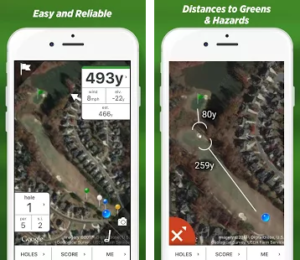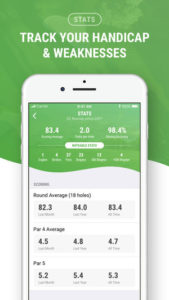Range finders and Golf GPS phone apps have been all the rage recently. You can use the apps or a range finder, to figure out your exact distance from the flag using maps and GPS Satellites. But did you know that you can do this now with your smart watch and never have to unlock your phone or pull out your range finder again?
That’s right, now you can just glance at your watch briefly and know exactly how far away you are from the flag. You can even quickly enter your score on the hole with a quick swipe of your watch face.
Before smart watches, you could by a special “golf watch” that had golf courses loaded into it and used GPS to tell you how far away from each hole you were. They are a bit cumbersome to use, because they are huge and because you have to connect them to a computer to download the golf courses you play the most.
Now there are incredible smart watches that connect to your phone via blue-tooth or wifi and get all of the necessary GPS and course data from your phone. You don’t need a giant sized watch with GPS antennas built in. Every smartphone has built in GPS and blue-tooth and can send the yardage and data to your watch.
You pull up to the tee box, glance at your watch and immediately know you are 451 yards away. Drive up to your next shot, glance at your watch, now you are 198 yards away. And you keep doing this throughout your round.
So what is the best golf app that connects to your Google Wear watch?
We’ve done extensive testing and research. We’ve downloaded and tried using 6 different apps, and they all have advantages and disadvantages. Some are slow, some offer too many features. Some don’t have enough features. Some take too long to work. Some crash. Some don’t give you the data you need fast enough.
After trying countless apps and trying to like many of them, we keep coming back to Swing X Swing. The Swing X Swing app has a simple interface and works with your Wear watch flawlessly.
It has every course we’ve ever played in it’s database and loads instantly. As soon as you open the app, it finds you and you can start your round. If there are multiple nearby courses, it allows you to select which one you are playing.
It also can give you a handicap after a few rounds are saved. It has advanced statistics that you can track, including number of puts, greens in regulation, penalties, bunkers, and more. You can also have it track which clubs you used to make each shot. It can even shows you wind and suggest a club for you based on your average. Some of these features require the paid version, but the free version is functional enough to do most everything a casual golfer would want.
It does not include any of the annoying and intrusive social sharing features of the other apps. Just you and the golf course. You can even score for a few buddies if you want.
Try the free app and decide if you like it enough to get the more advanced features.